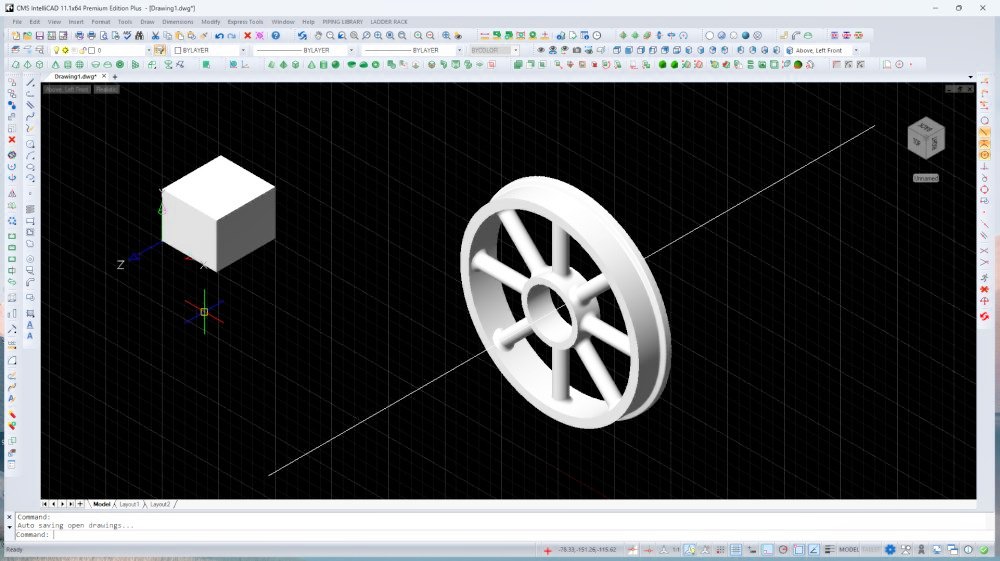kam33mitch wrote: ↑Fri Aug 11, 2023 10:59 am
As others have said, once the geometry gets too far beyond the cubes, cylinders etc. it cannot modify/fillet the solid any further.
-Kam
Hi Kam
Yu're absolutelly right because IntelliCAD don't use parametric code.
When a process is changed, You can only return in history to abort your setup. You add only.
The only kind of parametric changes are possible is with AEC objects like windows or doors.
Hi Serranelo,
I can't understand your problem. What is the difference about your job?
You use two spline profil and loft them. You obtain a 3D solid. Then you add cylinder with your elbow and then make a fillet with the edge BUT pay attention to the size of the fillet in relation to the objects: too big the fillet is impossible !
You must absolutely good prepare your job before.
"I guess you want to create an airplane propeller" YES or NO ?
If there are 3 elbows, you must make only one with 1/3 of the entire propeller and duplicate around 360°.