
Turning off advanced grips
#1Hi, Does anybody know how I can turn off the advanced/enhanced/extended/Idonotknow grips that appear on selected closed polylines e.g. rectangles?


Moderator: CMS Inc

BUT what polylines and rectangles please? I can't reproduce your problem !!!!!
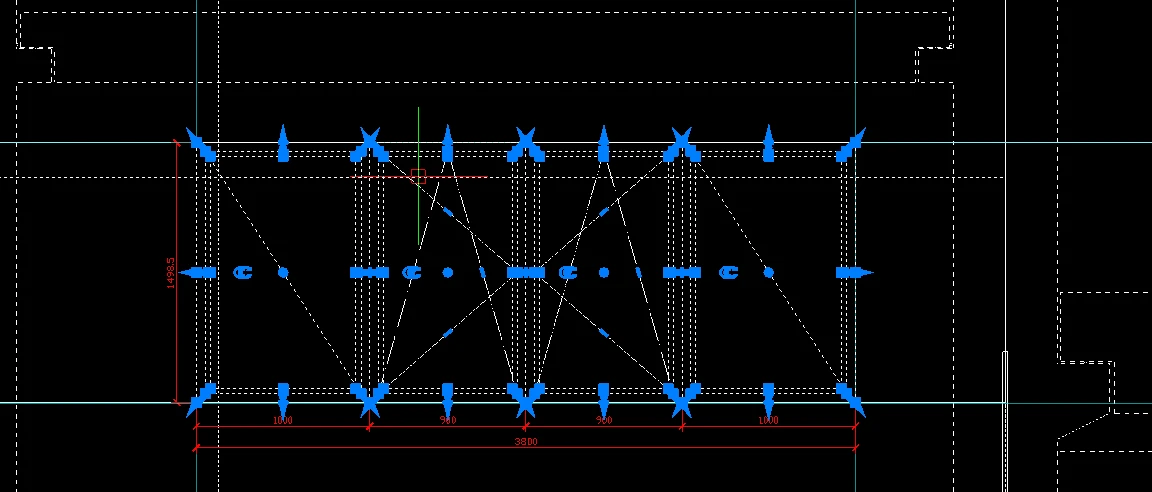
Ha yes the grips! I thought that the ellipse was an IntelliCAD's shape! Sorry.
No, it is not. As I replied to Steven:QuanNguyen wrote: ↑Tue May 02, 2023 8:07 amHi,
Here's the result as Steven suggests (GRIPS=1).
Grips_1.png
Please see the comments above.