Hi everyone, I am new in iCAD.
Just starting to use iCAD PE 11.1 for couple days. However, I am constantly experiencing file corruption error when saving (see figure below). This problem has been really annoying and impact my every day work significantly, because every couple hours the error pop out. I have been trying to reinstall the program, update the graphic card driver, even using greater version PE+, but no luck. I remember the most time the problem coming out when I was trying to manipulate and edit viewports in layout.
My laptop configuration:
- AMD Ryzer 7 5800H.
- 32gb RAM
- GFORCE RTX 3060.
- NVme 1GB.
- WINDOWS 11 HOME.
Any help is highly appreciated. Thank you!
Re: Frustrating error window of corrupted file when saving..
#2Hi,
Sorry I don't have an answer for you. I get the same error message from time to time, last one yesterday when finishing for the day.
I run 11.1 PE + on an i9 12900 64Gb 3060 8Gb win11pro.
I reported the problem, as always, hopfully you did the same and they will find the bug causing the issue.
Sorry I don't have an answer for you. I get the same error message from time to time, last one yesterday when finishing for the day.
I run 11.1 PE + on an i9 12900 64Gb 3060 8Gb win11pro.
I reported the problem, as always, hopfully you did the same and they will find the bug causing the issue.
Re: Frustrating error window of corrupted file when saving..
#3Hi Sin8458, I feel great to see your replying... at least I know that I am not the only one who is suffering in this matter...
Yes, I reported to the support and they are giving me different kind of suggestion, so far no luck. Now I am working in iCAD with EXTREMELY PRECAUTION, saving a lot before every change.
Did you experience similar problem before in the old version? Is it a new issue for PE 11.1?
Thank you!
Yes, I reported to the support and they are giving me different kind of suggestion, so far no luck. Now I am working in iCAD with EXTREMELY PRECAUTION, saving a lot before every change.
Did you experience similar problem before in the old version? Is it a new issue for PE 11.1?
Thank you!
Re: Frustrating error window of corrupted file when saving..
#4Hi
I have set 'autosave' to 15 mins, plus manual saves as ans when I feel appropriate.
Yes very frustrating.
I have set 'autosave' to 15 mins, plus manual saves as ans when I feel appropriate.
Yes very frustrating.
Re: Frustrating error window of corrupted file when saving..
#5Hi Sin8458,
I believe that you have much more experience in iCad than many of us in this forum. I wonder did you have this issue in older version? Or this problem arise only in version 11.1?
Thank you again!
I believe that you have much more experience in iCad than many of us in this forum. I wonder did you have this issue in older version? Or this problem arise only in version 11.1?
Thank you again!
Re: Frustrating error window of corrupted file when saving..
#6I'll be honest.
YES I have had this before, in a number different versions, it's why I have autosave at 15 mins, to limit any potential loss of work.
Also, if you get the error, don't close until you have opened the saved with error file. I have had a few where the saved with errors file has stuff missing and you can still copy/paste from the orginal before you close, again minimising data loss.
You have to remember that the software is sooo cheap compared with others (Acad/microstation/solid works/....).
Amazing value for money.
I have used Icad since Icad 98, still have the box/disc somewhere.
Steve
YES I have had this before, in a number different versions, it's why I have autosave at 15 mins, to limit any potential loss of work.
Also, if you get the error, don't close until you have opened the saved with error file. I have had a few where the saved with errors file has stuff missing and you can still copy/paste from the orginal before you close, again minimising data loss.
You have to remember that the software is sooo cheap compared with others (Acad/microstation/solid works/....).
Amazing value for money.
I have used Icad since Icad 98, still have the box/disc somewhere.
Steve
Re: Frustrating error window of corrupted file when saving..
#7Hi, well... the support was saying they don't see any problem with the dwg I have. That was the why I wonder if I was the only one suffering in this matter.
I dont doubt about the economic aspect of the software. In the beginning, all the feature of the software are amazing, it is simple and cover my cad basic need. But I don't really expect the software is so unstable in my terminal.
Anyway, hope support team can improve the issues. Keep fingers cross.
Thank you!
I dont doubt about the economic aspect of the software. In the beginning, all the feature of the software are amazing, it is simple and cover my cad basic need. But I don't really expect the software is so unstable in my terminal.
Anyway, hope support team can improve the issues. Keep fingers cross.
Thank you!
Re: Frustrating error window of corrupted file when saving..
#8I think I have mentioned this before but when I had a large 3D drawing start crashing on me a lot, I opened a blank drawing, opened my problem drawing and cut and pasted ALL from the problem drawing to the blank drawing and then saved it. All the problems went away. corrupted database as a guess. Can't hurt to give it a try.yuxingh wrote: ↑Fri Mar 10, 2023 1:56 pmHi, well... the support was saying they don't see any problem with the dwg I have. That was the why I wonder if I was the only one suffering in this matter.
I dont doubt about the economic aspect of the software. In the beginning, all the feature of the software are amazing, it is simple and cover my cad basic need. But I don't really expect the software is so unstable in my terminal.
Anyway, hope support team can improve the issues. Keep fingers cross.
Thank you!
Best-
-Kam
Re: Frustrating error window of corrupted file when saving..
#9happened again today:
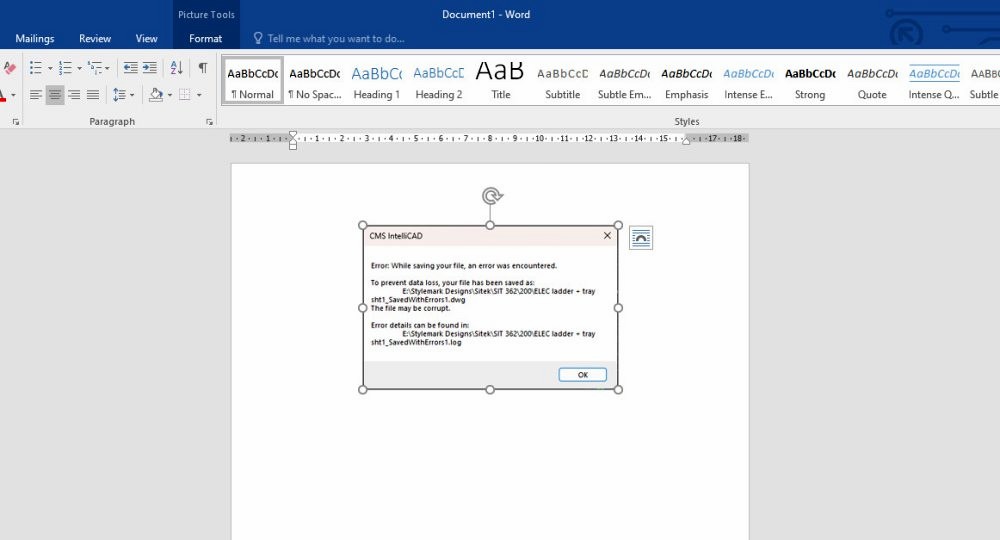 Managed to save my work by opening the last $SV file and copy/paste the missing stuff.
Managed to save my work by opening the last $SV file and copy/paste the missing stuff.
Icad would not close the corrupt drawing, had to use the 3 finger jiggle (task manager)
SteveN
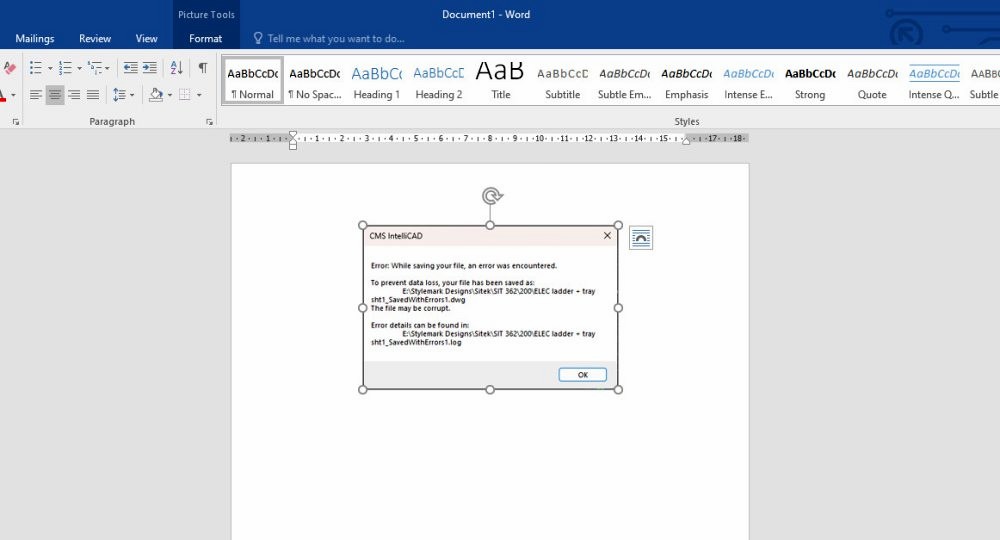
Icad would not close the corrupt drawing, had to use the 3 finger jiggle (task manager)
SteveN
Re: Frustrating error window of corrupted file when saving..
#10Hi, thanks for all sharing.
The most error windows came out are when I was editing something inside and outside the viewport in layouts. I was trying to click into the viewport and go out by clicking in the paper sheet, then I realized that I couldnt go back to the paper space and the program crashed when saving. It could be alleviated before every time editing the viewport, save and close it then open it again, after doing this the program can hold couple rounds before the problem comes back again. If you don't touch the viewport, the program seems to be more stable.
It is very unfortunately such a good program with good features but so unstable for certain terminal users (I would say certain because according to the supports, it seems he ran it without any issues).
Thanks again!
The most error windows came out are when I was editing something inside and outside the viewport in layouts. I was trying to click into the viewport and go out by clicking in the paper sheet, then I realized that I couldnt go back to the paper space and the program crashed when saving. It could be alleviated before every time editing the viewport, save and close it then open it again, after doing this the program can hold couple rounds before the problem comes back again. If you don't touch the viewport, the program seems to be more stable.
It is very unfortunately such a good program with good features but so unstable for certain terminal users (I would say certain because according to the supports, it seems he ran it without any issues).
Thanks again!