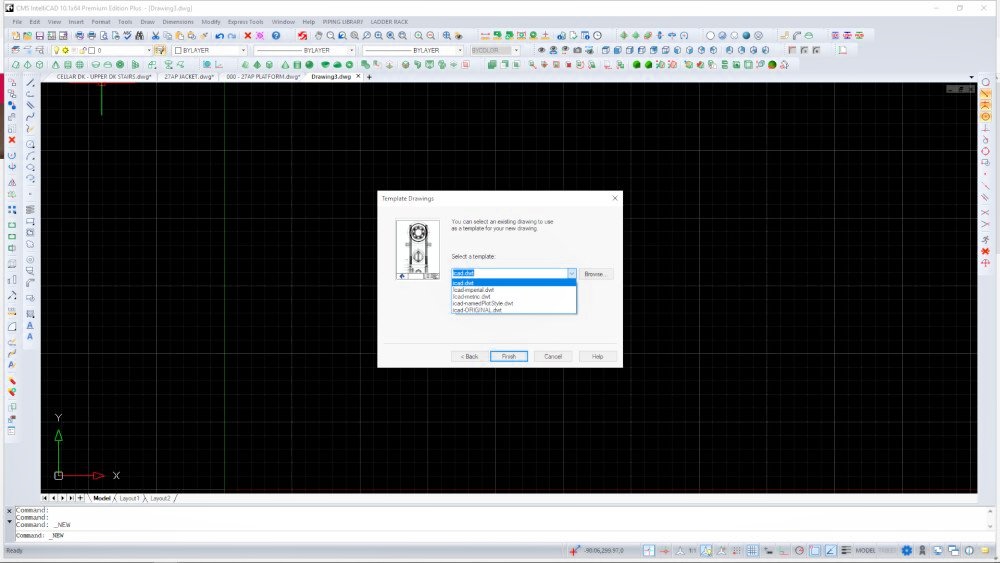[RESOLVED] Remove the GRID=ON on start drawing!
Posted: Wed Apr 20, 2022 3:47 am
I want to change the default drawing when I start IntelliCAD , please:
I want to remove the GRID's display but always I obtain it ON! How, please.
I made a new dwt file and named it "icad.dwt" but this don't run!
Big problem to change this start drawing!
===============
EDIT: I find it: You must create a icad.dwt file without the GRID here:
C:\Users\.........\AppData\Roaming\CMS\CMS IntelliCAD 10.0 Premium Edition x64\Templates
and not in CMS programm folder!
So now when you start IntelliCAD, you have your personal drawing and if you click the BLANK (NEW) icon in the menu, you obtain a personal new one.
I want to remove the GRID's display but always I obtain it ON! How, please.
I made a new dwt file and named it "icad.dwt" but this don't run!
Big problem to change this start drawing!
===============
EDIT: I find it: You must create a icad.dwt file without the GRID here:
C:\Users\.........\AppData\Roaming\CMS\CMS IntelliCAD 10.0 Premium Edition x64\Templates
and not in CMS programm folder!
So now when you start IntelliCAD, you have your personal drawing and if you click the BLANK (NEW) icon in the menu, you obtain a personal new one.