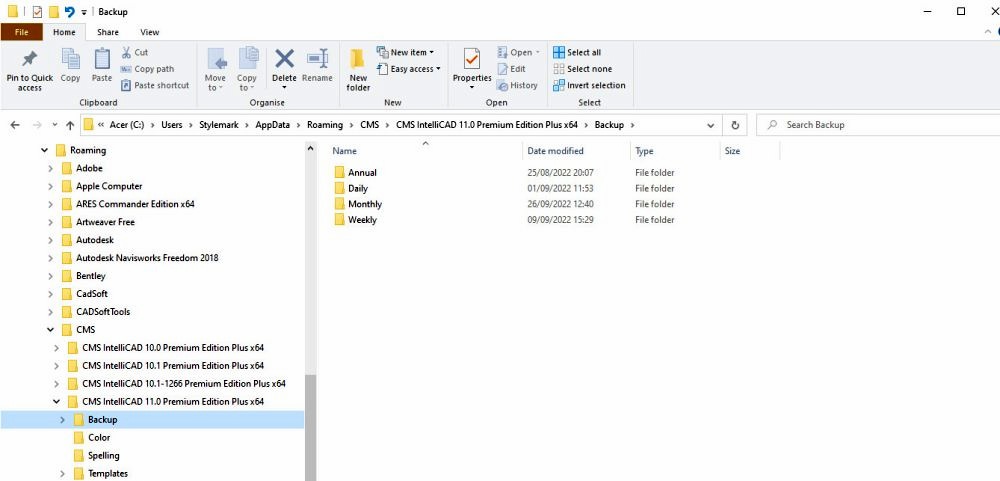Lost
#1In customising my intellicad I somehow lost the CMS intellicad classic menu. I thought I found the file in the base intellicad directory but when i brought it in using the cui command it did not hold, it went to the menu I created. Does anyone know how to get the CMS menu back and have it compatible with the menu I created? Thanks