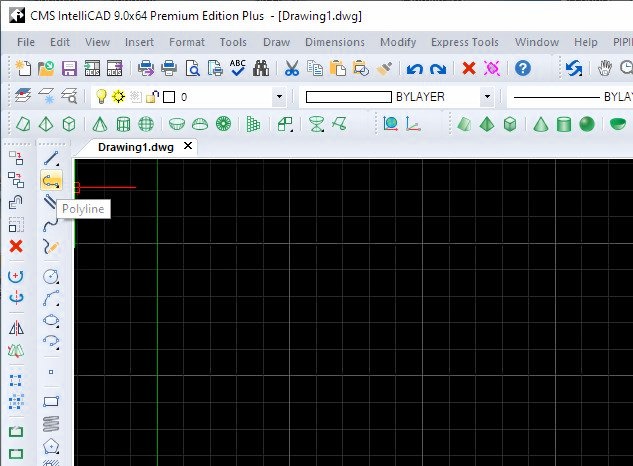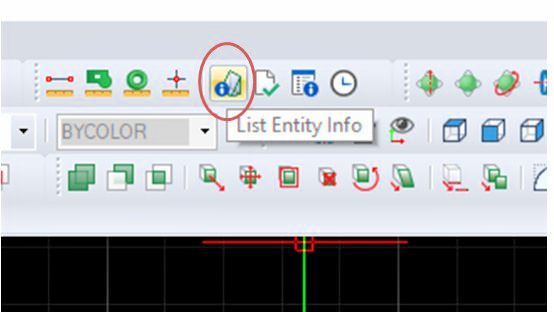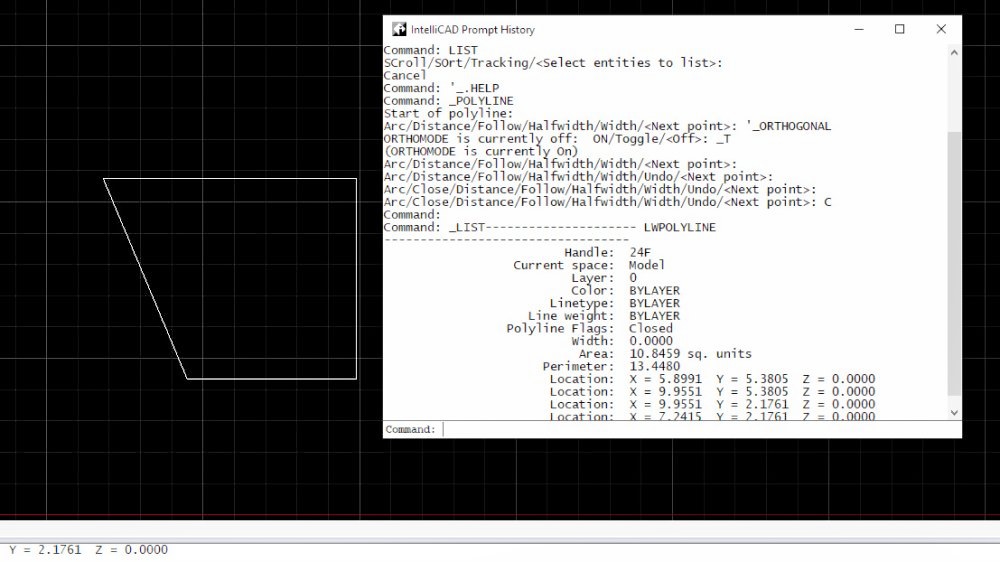Page 1 of 1
perimeter
Posted: Thu Oct 10, 2019 4:09 am
by libomcad
Hello
Please how do I measure the perimeter (length of all lines)
Thanks
Zdenko
Re: perimeter
Posted: Fri Oct 11, 2019 9:03 am
by sln8458
Hi Zdenko,
There is not a 'perimeter' command, however if your object is a circle/closed polyline/closed shape then if you select the object and then use the 'list' command this will give you the perimeter.
hth
SteveN
Re: perimeter
Posted: Sun Oct 13, 2019 10:49 pm
by libomcad
Thank you for your answer but command "list" doesn t exist
Re: perimeter
Posted: Mon Oct 14, 2019 12:38 am
by libomcad
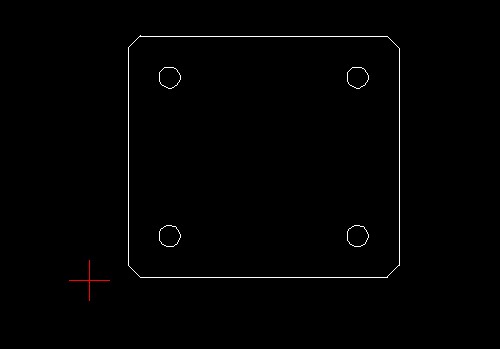
- Komentár 2019-10-14 083323.jpg (7.9 KiB) Viewed 4723 times
for example for example, picture - total line length
Re: perimeter
Posted: Mon Oct 14, 2019 2:40 am
by sln8458
Hi Zdenko,
the perimeter of your object needs to be drawn with a Polyline.
then using the List command (type - list entity information - into the search bar in the help section)
Your should get something like this:
SteveN
Re: perimeter
Posted: Sun Nov 03, 2019 7:49 am
by CMS Inc
It depends on the objects or entities.
If it's a closed object, if applicable, use PROPERTIES command or AREA command.
If not, then use BOUNDARY command. It will create a closed polyline entity. Then use AREA of selected entity.