Re: DWG to PDF
Posted: Wed Jun 03, 2020 9:37 am
Here's a long shot,
in Foxit, go to 'file' 'preferences' and check the colour settings: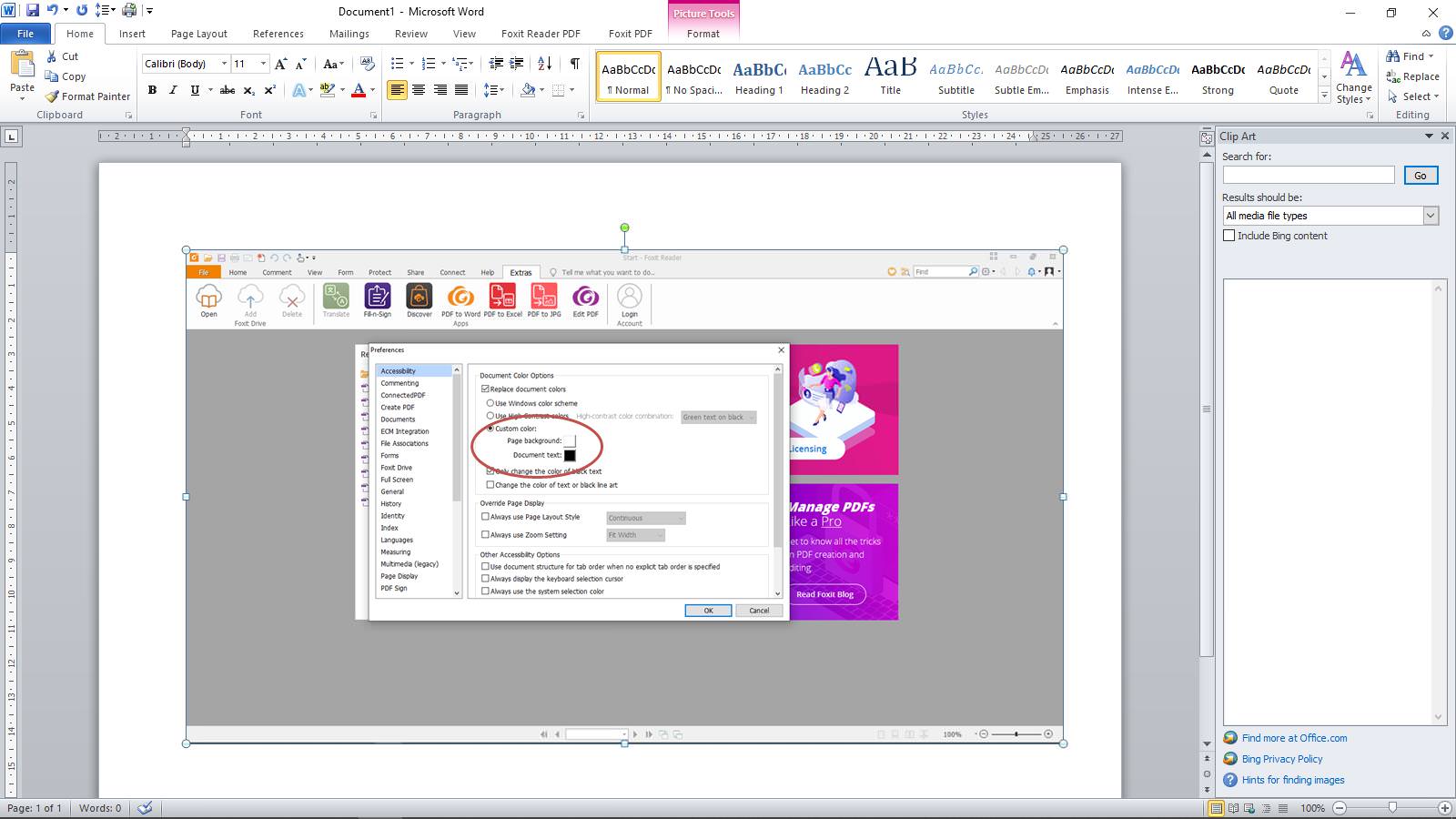 Steve
Steve
in Foxit, go to 'file' 'preferences' and check the colour settings:
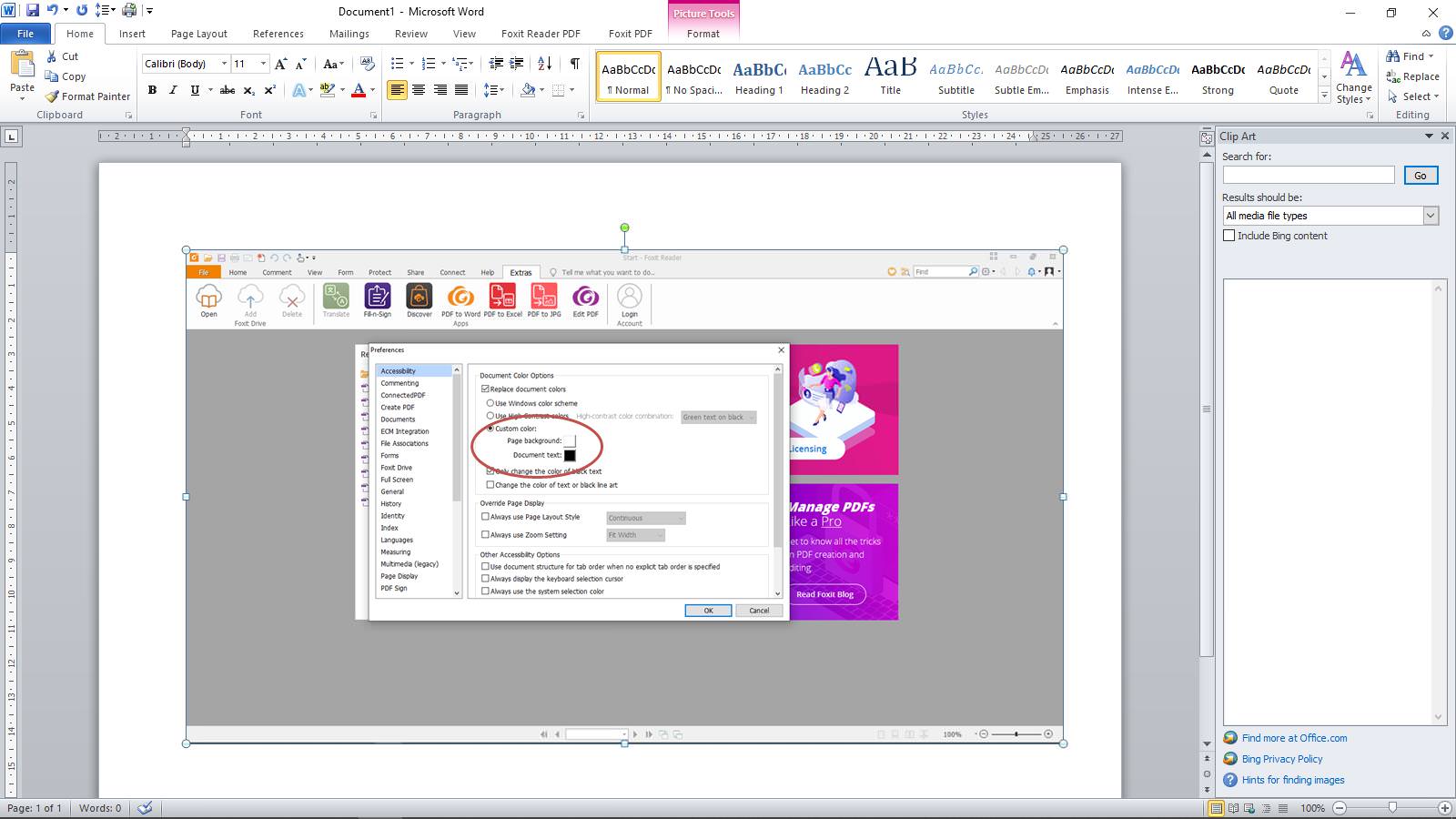
Free technical support forum for CMS IntelliCAD and ERP MRP Software
https://forums.intellicadms.com/
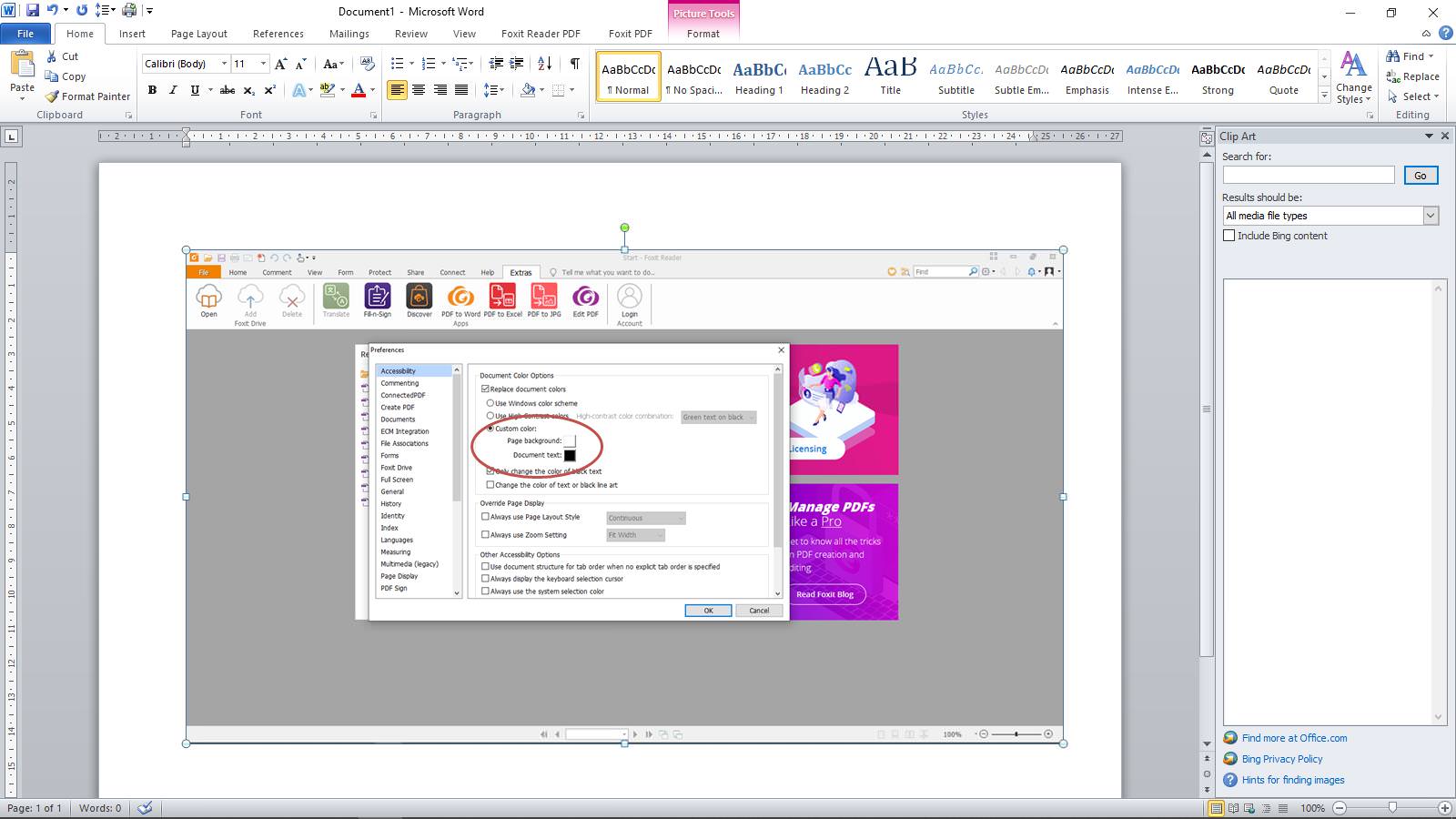
The preview seems perfectly !!! But only generates PLT file format. I tried all options of the config menu to find out something to change ... nothing ... the print preview now with your long shot if fine, we just need to know how change file format ...
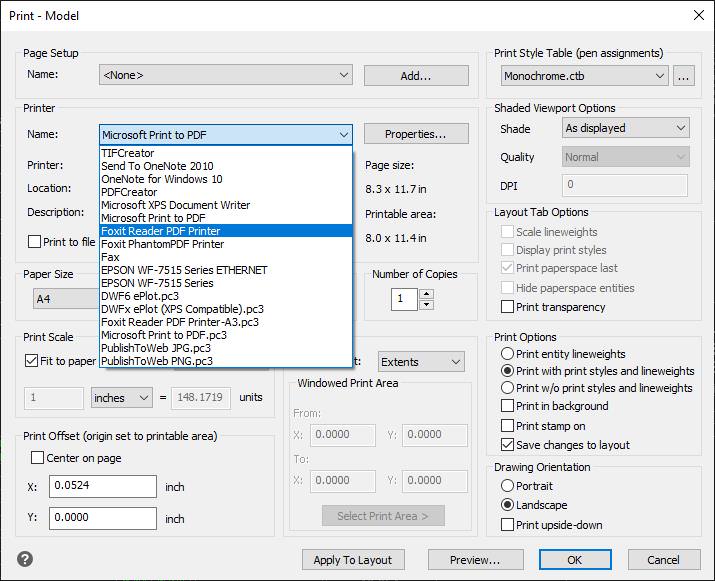
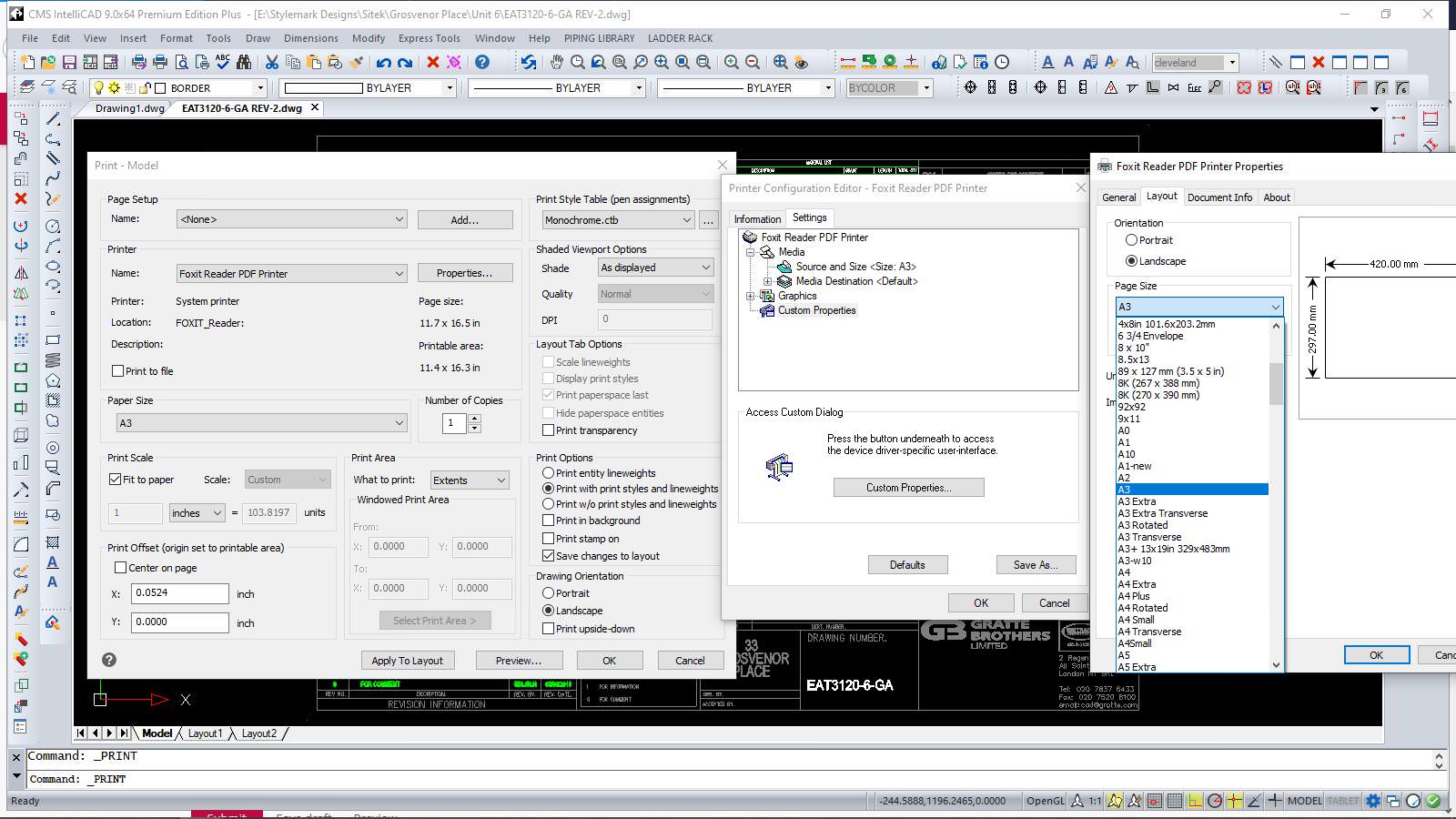
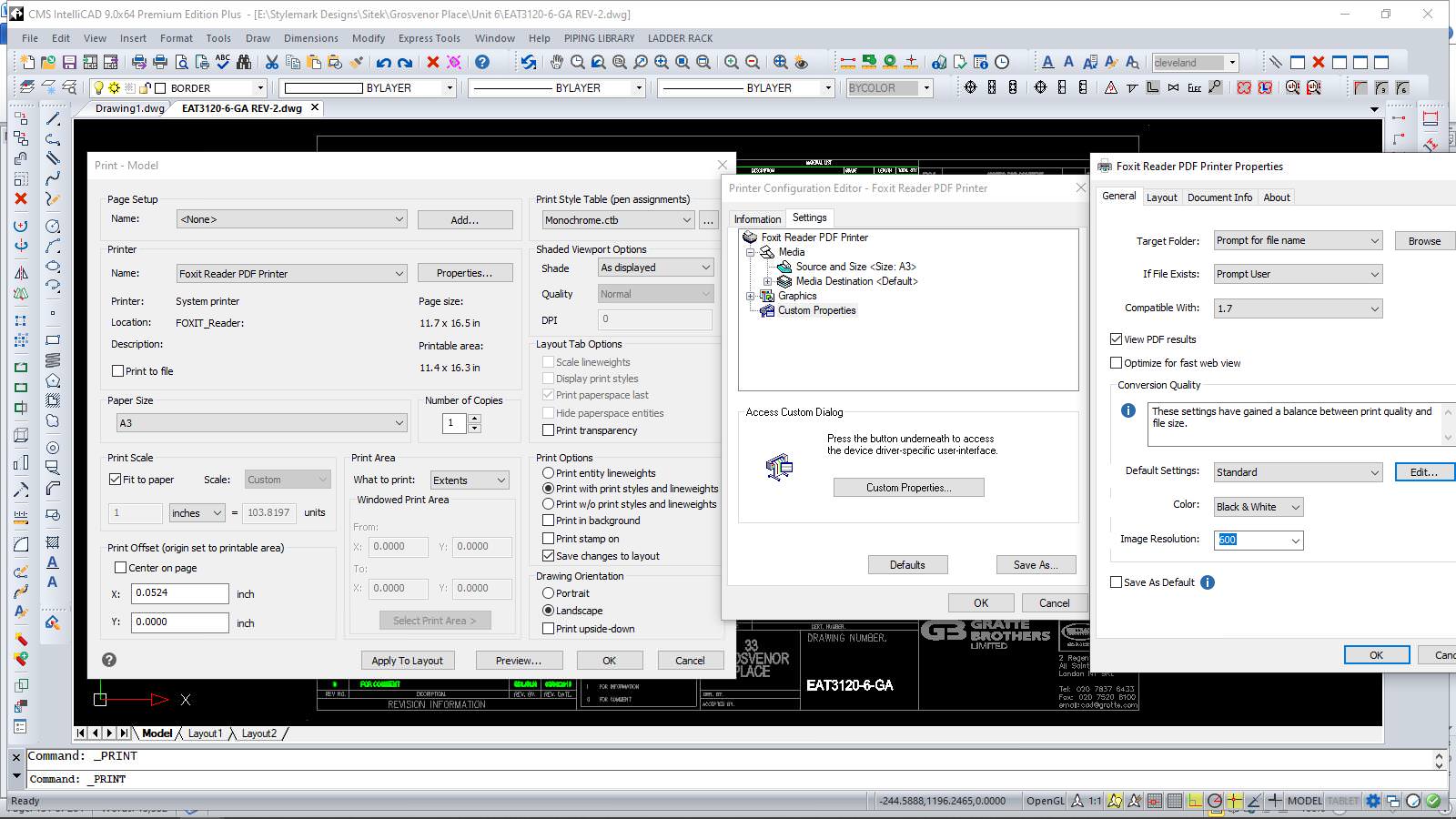
Good morning Steve !!! Sorry ... sounds insane ...sln8458 wrote: ↑Thu Jun 04, 2020 1:26 amHi Denis,
So we are making progress?
OK, so since you use Foxit for your pdf viewer, do you have the foxit printer installed?.
If you have try setting this as your Intellicad printer, and configure
Go to custom properties, lots of paper sizeshttp://forums.intellicadms.com/images/icons/smile/mrgreen.gif :Set to 'Black & White'
You can even set the 'target folder' but KEEP 'prompt for file name'.
Have a go, see how you get on?
Steve